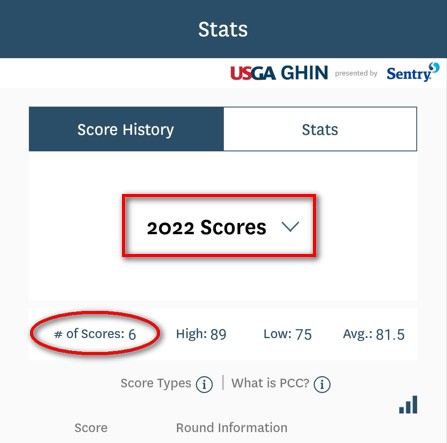This is a question we get from many golfers as the year winds down. It's quite easy when you know where to go!
Here are a few ways you can view your 2022 score history.
Visit GHIN.com
1. Log in to your account and click on Stats in the menu bar.
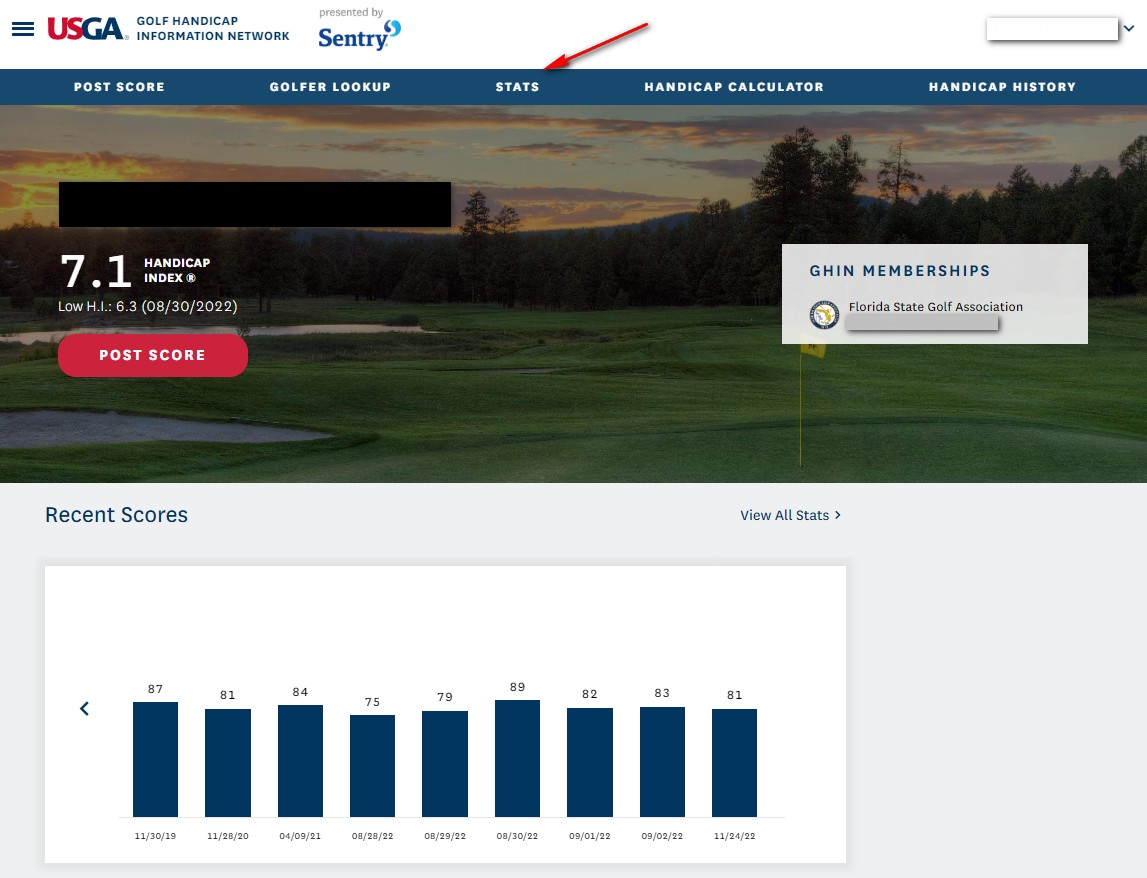
2. Then filter by 2022 Scores in the drop down menu. (You can also view 2021 and 2020 score under this same filter) You will then see the number of scores listed for the calendar year.
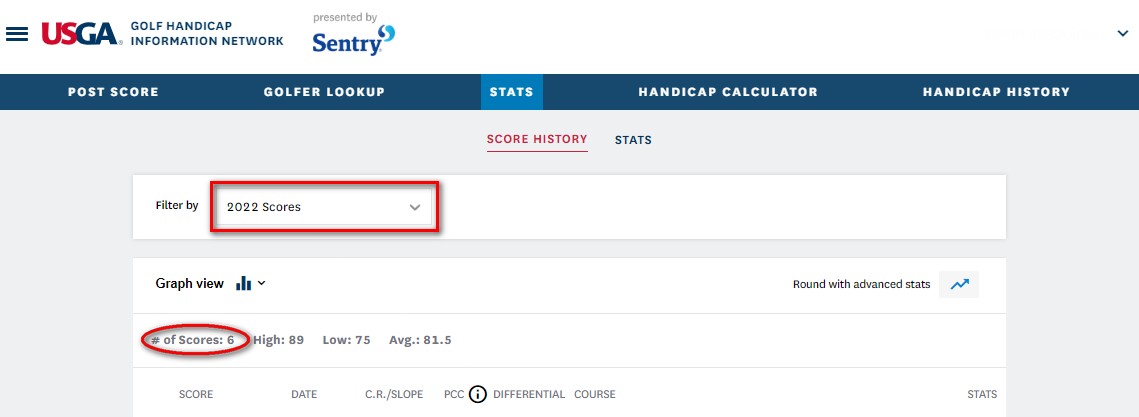
View on GHIN Mobile App (Free on the App Store for IOS devices and Google Play store for Android devices)
1. Once logged into the App, click on Stats at the bottom of the screen. (Android Screen Shown Below)
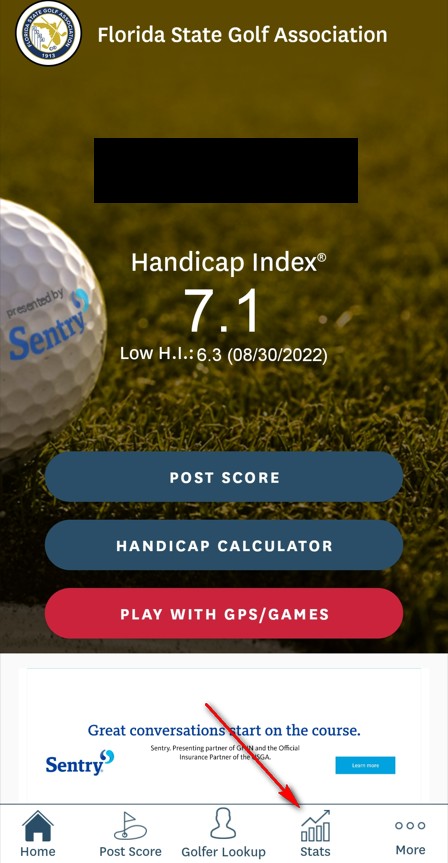
2. Then choose the 2022 Scores option from the drop down menu. (You can also view 2021 and 2020 scores from this same drop down menu)